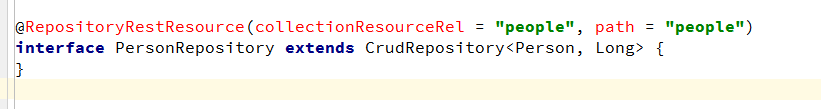对于熟悉MVC思想的人来时(前后台完全分离的情况下),如果前台向后台发送ajax请求的话,我们惯性的思想来说都是要在C层接受转发数据,将数据交给Service层处理这里我们将M层分为—Entity(元数据)与Service(处理实体数据的方法)。但是Spring中对于crud操作却是基于REST思想的 —URL定位资源,用HTTP动词(GET,POST,DELETE,DETC)描述操作。下面就让我们来看一下在spring怎么实现吧!
create Entity
create Person Entity
1 2 3 4 5 6 7 8 9 10 11 12 13 14 15 16 17 18 19 20 21 22 23 24 25 26 27 28 29 30 31 32 33 34 35 36 37 38 39 40 41 42 43 44 45 46 47 48 49 50 51 52 53 54 55 56
| package com.mengyunzhi.Repository; import javax.persistence.Entity; import javax.persistence.GeneratedValue; import javax.persistence.GenerationType; import javax.persistence.Id; @Entity class Person { @Id @GeneratedValue(strategy = GenerationType.AUTO) private Long id; private String lastName; private String firstName; public Person(String lastName, String firstName) { this.lastName = lastName; this.firstName = firstName; } public Person() { } @Override public String toString() { return "Person{" + "id=" + id + ", lastName='" + lastName + '\'' + ", firstName='" + firstName + '\'' + '}'; } public Long getId() { return id; } public void setId(Long id) { this.id = id; } public String getLastName() { return lastName; } public void setLastName(String lastName) { this.lastName = lastName; } public String getFirstName() { return firstName; } public void setFirstName(String firstName) { this.firstName = firstName; } }
|
id的两个注解分别对应了声明此字段是主健和自动生成的策略,我们可以不用管这些问题
create Person Repository
1 2 3 4 5 6 7 8
| package com.mengyunzhi.Repository; import org.springframework.data.repository.CrudRepository; import org.springframework.data.rest.core.annotation.RepositoryRestResource; @RepositoryRestResource(collectionResourceRel = "people", path = "people") interface PersonRepository extends CrudRepository<Person, Long> { }
|
当程序运行的时候,然后它使用@RepositoryRestResource注解来引导Spring MVC创建 "/people" RESTful endpoints。
一个小Bug
我用的是ideaIDE,但我初始化一个项目的时候就会发现无法引入@RepositoryRestResource这个注解,如图所示
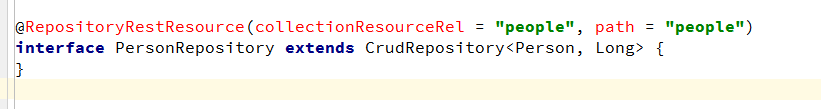
google关键字: @RepositoryRestResource can't find in spring
然后我们参考Stack Overflow中这篇文章解决Unable to import Spring RepositoryRestResource
在项目pom.xml中加$
1 2 3 4 5
| <dependency> <groupId>org.springframework.boot</groupId> <artifactId>spring-boot-starter-data-rest</artifactId> <version>1.2.5.RELEASE</version> </dependency>
|
重新导入依赖即可
make the application executable
运行程序
Test the application
show what happend
现在程序已经开始运行了,我们可以用postman发送请求,也可以自己用js代码写ajax请求,但是在这里我们将使用 *nix tool curl
我们在终端(Linux)或者git Bash(Windows)中输入
1
| $ curl http://localhost:8080
|
然后就会发现spring已经为我们写好了url:
1 2 3 4 5 6 7 8 9 10
| { "_links" : { "people" : { "href" : "http://localhost:8080/people" }, "profile" : { "href" : "http://localhost:8080/profile" } } }
|
在这里我们看到了服务器能提供给我们什么。我们可以看到一个people link :
http://localhost:8080/people
然后让我们在终端输入url http://localhost:8080/people" 看看会有什么结果
1
| $ curl http://localhost:8080/people
|
result:
1 2 3 4 5 6 7 8 9 10 11 12 13
| { "_embedded" : { "people" : [ ] }, "_links" : { "self" : { "href" : "http://localhost:8080/people" }, "profile" : { "href" : "http://localhost:8080/profile/people" } } }
|
保存数据 POST
我们发现数据库还是空的,一起让我们来添加一条数据吧!
1
| $ curl -i -X POST -H "Content-Type:application/json" -d '{ "lastName" : "Frodo", "firstName" : "Baggins" }' http://localhost:8080/people
|
让我们来解释一下这都是什么意思吧!
- i 使我们能够看到响应的headers- X POST 使用POST方法创建实体-H "Content-Type:application/json" content type是json对象-d '{ "lastName" : "Frodo", "firstName" : "Baggins" }' json数据格式的Person对象
然后让我们一起来查看服务器给我们返回了什么?
1 2 3 4 5 6 7 8 9 10 11 12 13 14 15 16 17 18
| HTTP/1.1 201 Location: http://localhost:8080/people/1 Content-Type: application/hal+json;charset=UTF-8 Transfer-Encoding: chunked Date: Sun, 28 May 2017 00:47:48 GMT { "lastName" : "Frodo", "firstName" : "Baggins", "_links" : { "self" : { "href" : "http://localhost:8080/people/1" }, "person" : { "href" : "http://localhost:8080/people/1" } } }
|
查看保存数据
然后让我们查询一下person数据表中到底存储了多少条记录呢?
1 2 3 4 5 6 7 8 9 10 11 12 13 14 15 16 17 18 19 20 21 22 23 24 25
| $ curl http://localhost:8080/people { "_embedded" : { "people" : [ { "lastName" : "Frodo", "firstName" : "Baggins", "_links" : { "self" : { "href" : "http://localhost:8080/people/1" }, "person" : { "href" : "http://localhost:8080/people/1" } } } ] }, "_links" : { "self" : { "href" : "http://localhost:8080/people" }, "profile" : { "href" : "http://localhost:8080/profile/people" } } }
|
然后我们想要查询某一条记录呢?
1 2 3 4 5 6 7 8 9 10 11 12 13
| $ curl http://localhost:8080/people/1 { "lastName" : "Frodo", "firstName" : "Baggins", "_links" : { "self" : { "href" : "http://localhost:8080/people/1" }, "person" : { "href" : "http://localhost:8080/people/1" } } }
|
更新数据 PUT
让我们来将刚才保存数据的firstName改为Gao试一下吧!
1 2 3 4 5 6 7 8 9 10 11 12 13 14 15 16 17 18 19
| curl -i -X PUT -H "Content-Type:application/json" -d '{ "lastName" : "Gao", "firstName" : "Baggins" }' http://localhost:8080/people/1 HTTP/1.1 200 Location: http://localhost:8080/people/1 Content-Type: application/hal+json;charset=UTF-8 Transfer-Encoding: chunked Date: Sun, 28 May 2017 01:05:09 GMT { "lastName" : "Gao", "firstName" : "Baggins", "_links" : { "self" : { "href" : "http://localhost:8080/people/1" }, "person" : { "href" : "http://localhost:8080/people/1" } } }
|
是的,现在这条记录已经被我们更新啦!
删除数据 DELETE
让我们把唯一的一条数据删除吧!
1
| $ curl -X DELETE http://localhost:8080/people/1
|
让我们来查看一下吧!
1 2 3 4 5 6 7 8 9 10 11 12 13 14
| $ curl http://localhost:8080/people { "_embedded" : { "people" : [ ] }, "_links" : { "self" : { "href" : "http://localhost:8080/people" }, "profile" : { "href" : "http://localhost:8080/profile/people" } } }
|
是的,记录被我们删除了。
Code download
参考文章
Accessing JPA Data with REST Spring Guides
Representational State Transfer (REST)
REST 架构该怎么生动地理解? 知乎
使用 Spring Data JPA 简化 JPA 开发
Linux curl命令详解 Linux系统教程
Spring Boot之@RepositoryRestResource注解入门使用教程 简书
Unable to import Spring RepositoryRestResource Stack Overflow